Introduction
DispatchApi.io
We are the API to connect your software and process taxi orders. We give you access to every connected system! Every taxi company can install your booking or dispatch app, receive and process your rides.
Here you'll find reference documentation, guides and tutorials to help you start integrating DispatchApi.io into your dispatch-system, website or app as quickly as possible.
You can view code examples in the dark area to the right, and you can switch the programming language of the examples with the tabs in the top right.
Sandbox API
When you receive your API key from the DispatchAPI team you'll want to start creating your integration. In order to make sure your code is ready for production you'll have to create your integration on the Sandbox API first.
All calls are basically the same as the production environment, there are some minor exceptions which we'll explain further down.
Ride statuses
The Sandbox API is not coupled with any external systems like for instance a Dispatch System. Because of this, the status of a Ride will never automatically change based on real life situations.
A ride that is created will automaticly be set to assigned with a Driver and Vehicle, after it will not change
unless through the dashboard.
In order to test status changes for your rides you can head over to the Developer Dashboard and check out the Sandbox Tools section.
Events
In order for all parties to know about data changes like ride status changes we send out events through webhooks. The webhook URI can be defined in your app in the Developer Dashboard.
Don't have access to the Developer Dashboard? Contact your DispatchAPI support worker to have them change it for you!
Webhooks
{
"id": "d0b9cdcb0777d0b9cdcb0777",
"event_time": "2018-05-14T13:54:03.737Z",
"event_type": "rides.status_changed",
"meta": {
"resource_id": "2a2f3da4",
"resource_type": "rides",
"status": "started"
},
"created": "2018-05-14T13:54:03.737Z",
"modified": "2018-05-14T13:54:03.737Z",
"resource_href": "https://api.dispatchapi.io/api/rides/2a2f3da4"
}
In order to be notified of changes in documents you have ‘touched’ you need to set up webhooks. When registering an ApiApp you are allowed to set up a webhook URL. DispatchApi will send an event object to this URL to notify you of changes to this document.
Event overview
| Resource | Event | Description | API App type |
|---|---|---|---|
| /rides | resource_created | Sent when the ride is created | Dispatch Software |
| /rides | status_changed | Sent when the status of a ride changed | General |
| /rides | details_changed | Sent when the ride information changed | General |
| /passengers | details_changed | Sent when the details of a passenger changed | General |
| /drivers | details_changed | Sent when the driver details changed | Dispatch Software |
| /drivers | status_changed | Sent when the driver changed | Dispatch Software |
| /vehicles | status_changed | Sent when the vehicles | Dispatch Software |
Address definitions
International address format
Default international address format:
{
"internationalAlias": "Krasnapolsky Hotel in Amsterdam",
"countryCode": "NL",
"gps": {
"lat": 52.372733,
"lng": 4.894366
}
}
To support addresses in all formats for all countries we have chosen to simplify the address format we use in DispatchApi.io.
The minimum required address can be supplied as text and GPS location. Because this is not a formatted address we call this the internationalAlias. This is a description of the gps location. Best practice here is to use the GoogleMaps formatted address.
The downside to using this address format is the limitation to comprehensive price calculations that can be done with a more complete address.
Local address format
Address format for The Netherlands:
{
"city": "Amsterdam",
"streetName": "Oudezijdsvoorburgwal",
"postalCode": "1012ES",
"houseNumber": "1",
"internationalAlias": "Cafe bar the bulldog",
"poiCode": "AIR1",
"countryCode": "NL",
"gps": {
"lat": 52.373805,
"lng": 4.896701
}
}
Airport Format
Address format for Airports (example is Schiphol Airport Amsterdam (AMS)): We use the international format for IATA codes to recognize Airports
{
"poiCode": "AMS",
"internationalAlias": "Schiphol Airport Amsterdam",
"gps": {
"lat": 52.373805,
"lng": 4.896701
}
}
We consider price calculation and online payments as one of our key functions. We also offer support for national address formats and systems. On request we might be able to extend the address format to your country. Look below for the available country formats.
The Netherlands
In the Netherlands we support the use of city name and postcode addresses. Please fill the address with the following properties.
Localization
We use ISO formats for a lot of standardized values like dates, currencies and languages. Make sure you use the same format when making API calls.
If you have any suggestions for new standards or questions about the proper usage of them please refer to the documentation below or contact your DispatchAPI support worker.
Timezones
We use the the ISO 8601 format for all dates and times.
(e.g. 2016-03-02T13:00:00Z)
Currencies
We use the ISO 4217 ‘code’ format for all currencies. Currencies are determined by the country of the taxi company.
(e.g. EUR)
Translations and Language
All communication will be done in English. All direct communication from the API to the passenger will be done in the set language of the passenger.
Our language IDs are comprised of two standards, namely ISO 639-1 and ISO 3166-1.
Currently we accept the following language IDs. Any other language IDs will simply return en-GB by default.
| Code | Description |
|---|---|
en-GB |
English (Great Britain) |
nl-NL |
Dutch |
If you require extra languages please contact us at sales@dispatchapi.io for the possibilities.
Authentication
To make an authorized request, make sure you include the header:
curl -X GET \
https://api.dispatchapi.io/api/status \
-H 'Authorization: YOUR_KEY'
const request = require("request");
const options = {
method: 'GET',
url: 'https://sandbox.dispatchapi.io/api/status',
headers: {
Authorization: 'YOUR_KEY'
}
};
request(options, function (error, response, body) {
if (error) throw new Error(error);
console.log(body);
});
Make sure to replace
YOUR_KEYwith your API key.
DispatchAPI uses API keys to allow access to the API. You can request access by sending an email to support@dispatchapi.io.
DispatchAPI expects the the API key to be included in all API requests to the server.
The key is expected in the Authorization header like so:
Authorization: YOUR_KEY
Go ahead and follow one of the code examples on the right to make your first authorized request!
New Fleet Integration
This call is intended for 3rd party ride booking platform partners. For these partners we provide the option to create a new fleet as a YourDriverApp Group through one singe API call.
This integration call generates:
- The unique group AcccessToken that can be used to link the fleet to the 3rd party bookings platform.
- Informs the fleet owner (as posted) of the newly created group so that fleet owner can finish setting up the group by adding drivers/operators.
Step 1 Create an group and invite your contact
The endpoint for generating your accesstoken for a YourDriverApp Group is [POST] /integrations
Step 2 Retrieve and store your AccessToken
Step 3 Your contact needs to download the app, register with the phone number and accept the invite
Step 4. You are all set to [POST] /rides
Ride Flow
All rides in DispatchApi.io have a lifecycle that can end in one of the canceled or completed states. All rides are created in the matching state, as they are waiting for a driver to be dispatched. The Dispatch Software is responsible for updating the ride status and therefore triggering status changed events to the booking software.
Find a diagram of the lifecycle and ride statuses below:
Ride status table
| Status | Description |
|---|---|
| requested | The ride is not confirmed to the passenger, and is currently being processed by DispatchAPI. The ride will be set to assigned or canceled |
| unassigned | The ride has not yet been processed by the dispatch software and is waiting for a driver and vehicle to be dispatched (This is the default status) |
| assigned | The ride has been accepted by a driver, yet the ride has not been activated. The active ride data is not accessible in this status |
| driving_to_pickup | The ride had been accepted and the driver is on his/her way to the pickup location |
| arrived_at_pickup | The ride had been accepted and the driver has arrived at the pickup location |
| started | The client has been picked up and (if required) the taxi meter has been started. |
| completed | The ride has been completed, the final amount is now available in the ride details. |
| canceled | The ride has been canceled by the dispatch system |
| canceled_driver | The ride has been canceled by the dispatched driver, this means that the driver will not pickup the client. We advice booking-apps not to act on this cancelation. For dispatch software we advise to reset the status to matching and re-dispatch another driver. If this is not possible use a PATCH on the ride to cancel the ride. |
| canceled_passenger | The ride has been canceled by the passenger and the ride should not be processed. |
Ride lifecycle diagram
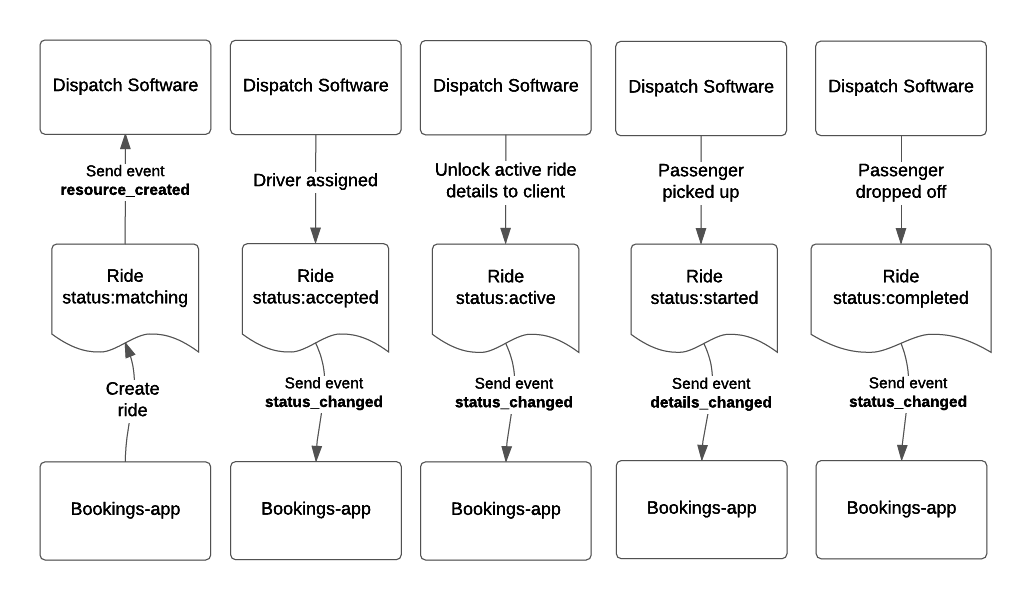
Ride offering
There's several ways to get your rides dispatched to one or more drivers at a time. In order to get your ride dispatched,
we use the Offer object.
The Offer object describes how you want the Ride to be dispatched and who should receive it.
- In order to dispatch a ride, logically you'll have to create it first. Go ahead and POST your
Ride. - After your
Ridehas been created, you'll have to decide how you want it to be dispatched. We use theOfferobject for this.- Dispatch a ride to a company/group
- Dispatch a ride to a specific
Driverbased on theIDknown in DispatchAPI - Dispatch a ride to a specific
Driverbased on his/herphoneNumber - Dispatch a ride to a group of drivers based on their
IDs known in DispatchAPI - Dispatch a ride to a group of drivers based on their
phoneNumbers
- When u POST your Offer object, the DispatchAPI dispatch server will offer the ride to the driver(s) that fit your previous selection
- When the
Ridewas successfully dispatched and theDriverhas accepted yourOffer, you'll receive a webhook telling you theRidehas changed. You should check thestatusof the ride and when it has changed toassignedyou'll know theDriverhas been assigned to thisRideand will handle it from here.
To a Company Group
{
"productType": "ride",
"productId": "507f1f77bcf86cd799439011",
"type": "company",
"companyId": "7997b47f1f7c3901150f86cd",
"settings": {
"maxOfferTime": 120
}
}
You can easily try to dispatch a Ride to a Company/Group by simply defining the companyId in the Offer object like
so:
To a specific driver based on the ID known in DispatchAPI
{
"productType": "ride",
"productId": "507f1f77bcf86cd799439011",
"type": "driver",
"driverId": "150f867997b47f1f7c3901cd",
"settings": {
"maxOfferTime": 120
}
}
You can dispatch a Ride directly to a Driver based on their ID like so:
To a specific driver based on their phoneNumber
{
"productType": "ride",
"productId": "507f1f77bcf86cd799439011",
"type": "driver",
"phoneNumber": "+31699998888",
"settings": {
"maxOfferTime": 120
}
}
You can dispatch a Ride directly to a Driver based on his/her phoneNumber like so:
To a group of drivers based on their IDs known in DispatchAPI
{
"productType": "ride",
"productId": "507f1f77bcf86cd799439011",
"type": "driver",
"drivers": [
"5a16dd9751f55068030cba59",
"5a1d48c3934484588d494409",
"5a1c1d2ed4e2eb3f9c680709"
],
"settings": {
"maxOfferTime": 120
}
}
You can dispatch a Ride to a group of Drivers based on their IDs like so:
To a group of drivers based on their phoneNumbers
{
"productType": "ride",
"productId": "507f1f77bcf86cd799439011",
"type": "driver",
"phoneNumbers": [
"+31699887766",
"+31611223366",
"+31644556622"
],
"settings": {
"maxOfferTime": 120
}
}
You can dispatch a Ride to a group of drivers based on their phoneNumbers like so:
Filtering data
If you're searching for specific data or need to retrieve the relation of a resource as well as the resource itself, you'll need to use the filter functionality of the API. The filter is passed as a URI parameter in the API call.
Syntax
The filter is a URI parameter with a “stringified” JSON object as its value: ?filter={ Stringified-JSON }.
The stringified JSON should be in the following format: { filterType: spec, filterType: spec, ... }.
| filterType | type | Description |
|---|---|---|
| fields | Object, Array or String |
Specify fields to include in or exclude from the response. |
| include | Object, Array or String |
Include results from related resources. |
| limit | Number |
Limit the number of instances to return. |
| order | String |
Specify sort order: ascending or descending. |
| skip | Number |
Skip the specified number of instances. |
| where | Object |
Specify search criteria; similar to a WHERE clause in SQL. |
A filter using multiple filter types
{
"where": {
"id": "56baf939f85639cac1d87bee"
},
"include": [
"driver",
"vehicle"
]
}
Example: A filter using multiple filter types:
Example request:
GET /rides?filter={"where":{"id":"56baf939f85639cac1d87bee"},"include":["driver","vehicle"]}
Filtering fields
A fields filter specifies properties (fields) to include or exclude from the results.
Get a resource and include its
idandmodelbut exclude itsmake
{
"fields": {
"id": true,
"make": false,
"model": true
}
}
Example: Get a resource and include its id and model but exclude its make
Including relations
An include filter enables you to include results from related resources in a query.
Get a resource and include its
driverandvehicle
{
"include": [
"driver",
"vehicle"
]
}
Example: Get a resource and include its driver and vehicle
Get a resource and include its
ridesand within it eachdriverandvehicleof thatride
{
"include": {
"rides": [
"driver",
"vehicle"
]
}
}
Example: Get a resource and include its rides and within it each driver and vehicle of that ride
Limiting results
A limit filter limits the number of records returned to the specified number (or less).
Get the first 5 items of a query
{
"limit": 5
}
Example: Get the first 5 items of a query
Ordering results
An order filter specifies how to sort the results: ascending (ASC) or descending (DESC) based on the specified property.
Order by one property
{
"order": "propertyName <ASC|DESC>"
}
Example: Order by one property
Order by two or more properties:
{
"order": [
"propertyName <ASC|DESC>",
"propertyName <ASC|DESC>"....
]
}
Example: Order by two or more properties:
Skipping results
A skip filter omits the specified number of returned records. This is useful, for example, to paginate responses.
Skip the first 10 records of a query
{
"skip": 10
}
Example: Skip the first 10 records of a query
How to paginate results (Page 1 with 10 records per page)
{
"skip": 0,
"limit": 10
}
How to paginate results (Page 2 with 10 records per page)
{
"skip": 10,
"limit": 10
}
Example: How to paginate results
‘Where’ searches
A where filter specifies a set of logical conditions to match, similar to a WHERE clause in a SQL query.
Operators
You can use various operators in your “where” filter in order to find your desired results. Check the table below:
| Operator | Description |
|---|---|
| and | Logical AND operator |
| or | Logical OR operator |
| gt, gte | Numerical greater than (>); greater than or equal (>=). Valid only for numerical and date values. |
| lt, lte | Numerical less than (<); less than or equal (<=). Valid only for numerical and date values. |
| between | True if the value is between the two specified values: greater than or equal to first value and less than or equal to second value. |
| inq, nin | In / not in an array of values. |
| neq | Not equal (!=) |
| regexp | Regular expression. |
To use operators follow this syntax: {where: {<and|or>: [condition1, condition2, ...] } }
‘Where’: Equivalence
Get a record where the
nameproperty equals “John”
{
"where": {
"name": "John"
}
}
Example: Get a record where the name property equals “John”
‘Where’: gt lt
Get a record of a resource where
passengerCountis less than 5
{
"where": {
"passengerCount": {
"lt": 5
}
}
}
Example: Get a record of a resource where passengerCount is less than 5
Get a record of a resource where
dateis greater than2014-04-01T18:30:00.000Z
{
"where": {
"date": {
"gt": "2014-04-01T18:30:00.000Z"
}
}
}
Example: Get a record of a resource where date is greater than 2014-04-01T18:30:00.000Z
‘Where’: and or
Find a record where
brandis “Ferrari” andmodelis “F50”
{
"where": {
"and": [
{
"brand": "Ferrari"
},
{
"model": "F50"
}
]
}
}
Example: Find a record where brand is “Ferrari” and model is “F50”
Find a record where
brandis “BMW” orbrandis “Mercedes”
{
"where": {
"or": [
{
"brand": "BMW"
},
{
"brand": "Mercedes"
}
]
}
}
Example: Find a record where brand is “BMW” or brand is “Mercedes”
Find a record where (
brandis “BMW” andmodelis “M4” ) orbrandis “Mercedes”
{
"where": {
"or": [
{
"and": [
{
"brand": "BMW"
},
{
"model": "M4"
}
]
},
{
"brand": "Mercedes"
}
]
}
}
Example: Find a record where ( brand is “BMW” and model is “M4” ) or brand is “Mercedes”
‘Where’: between
Get a record of a resource where
pricebetween 0 and 15
{
"where": {
"price": {
"between": [0,15]
}
}
}
Example: Get a record of a resource where price between 0 and 15
‘Where’: inq
Get a record of a resource where
statusis either “active” or “started”
{
"where": {
"status": {
"inq": [
"active",
"started"
]
}
}
}
Example: Get a record of a resource where status is either “active” or “started”
‘Where’: Regular expressions
You can use regular expressions in a where filter, with the following syntax. You can use a regular expression in a where clause for updates and deletes, as well as queries.
Essentially, regexp is just like an operator in which you provide a regular expression value as the comparison value.
Syntax: { where: {property: {regexp: expression} } }
Where expression can be a:
- String defining a regular expression (for example,
^foo). - Regular expression literal (for example,
/^foo/). - Regular expression object (for example,
new RegExp(/John/)).
For more information on JavaScript regular expressions, see Regular Expressions (Mozilla Developer Network).
Returns instances of a resource of which the
modelproperty value starts with a capital “T”:
{
"where": {
"model": {
"regexp": "^T"
}
}
}
Example: Returns instances of a resource of which the model property value starts with a capital “T”:
Integrations
This call is intended for 3rd party ride booking platform partners. For these partners we provide the option to create a new fleet as a YourDriverApp Group through one singe API call.
This integration call generates:
- The unique group AcccessToken that can be used to link the fleet to the 3rd party bookings platform.
- Informs the fleet owner (as posted) of the newly created group so that fleet owner can finish setting up the group by adding drivers/operators.
Integration process
- [POST] /Integrations
- Company Created
- Owner is created and invited
- DaApp Installed
- AccessToken Returned
- Driver registers and accepts invite to process your jobs
Request integration AccessToken
- You can contact sales@dispatchapi.io in order to request you integration AccessToken. So you can dynamicly connect and send jobs to your contacts using YourDriverApp.
Integration schema
Company, A company object that creates an company where yourDispatchApiAppwill be installed toDriver, The admin driver that is invited into the group and has full management access to this groupdaAppId, The general ID of your app, that indentifies what app should be installed on the company, this id will be provided when allowing access to theintegrationscall
Example
{
"Company": {
"name": "Fast and Go",
"email": "info@yourdriverapp.com",
"phoneNumber": "+31600000000"
},
"Driver": {
"fname": "John",
"lname": "Doe",
"email": "info@yourdriverapp.com",
"phoneNumber": "+31600000000"
},
"daAppId": "507f1f77bcf86cd799439011"
}
curl -X POST \
https://api.dispatchapi.io/api/rides \
-H 'Authorization: YOUR_KEY' \
-H 'Content-Type: application/json' \
-d '{
"Company": {
"name": "Fast and Go",
"email": "info@yourdriverapp.com",
"phoneNumber": "+31600000000"
},
"Driver": {
"fname": "John",
"lname": "Doe",
"email": "info@yourdriverapp.com",
"phoneNumber": "+31600000000"
},
"daAppId": "507f1f77bcf86cd799439011"
}'
const request = require("request");
const options = {
method: 'POST',
url: 'https://api.dispatchapi.io/api/rides',
headers: {
Authorization: 'YOUR_KEY',
'Content-Type': 'application/json'
},
body: {
"Company": {
"name": "Fast and Go",
"email": "info@yourdriverapp.com",
"phoneNumber": "+31600000000"
},
"Driver": {
"fname": "John",
"lname": "Doe",
"email": "info@yourdriverapp.com",
"phoneNumber": "+31600000000"
},
"daAppId": "507f1f77bcf86cd799439011"
},
json: true
};
request(options, function (error, response, body) {
if (error) throw new Error(error);
console.log(body);
});
The above command returns JSON structured like this:
{
"accessToken": "xxxx-xxxx-xxxx-xxxx",
"companyId": "507f1f77bcf86cd799439011",
}
| Property | Type | Required | Possible values |
|---|---|---|---|
| id | String |
false | 507f1f77bcf86cd799439011 |
| Company | Object |
true | Integration Company |
| Driver | Object |
true | Integration Driver |
| daAppId | String |
false | 507f1f77bcf86cd799439011 |
Integration Company
Example
{
"name": "Fast and Go",
"email": "info@yourdriverapp.com",
"phoneNumber": "+31600000000"
}
| Property | Type | Required | Possible values |
|---|---|---|---|
| name | String |
true | Fast and Go |
String |
true | info@yourdriverapp.com |
|
| phoneNumber | String |
true | +31600000000 |
Integration Driver schema
Example
{
"fname": "John",
"lname": "Doe",
"email": "info@yourdriverapp.com",
"phoneNumber": "+31600000000"
}
| Property | Type | Required | Possible values |
|---|---|---|---|
| fname | String |
true | John |
| lname | String |
true | Doe |
String |
true | info@yourdriverapp.com |
|
| phoneNumber | String |
true | +31600000000 |
API Reference
The following models are available through DispatchAPI. Make sure you stay up-to-date with this reference to make sure your integration with DispatchAPI will continue to run smoothly.
Companies
Company schema
| Property | Type | Required | Possible values |
|---|---|---|---|
| id | String |
false | 507f1f77bcf86cd799439011 |
| name | String |
true | DispatchAPI |
String |
false | sales@dispatchapi.io |
|
| phoneNumber | String |
false | +31611223344 |
| city | String |
false | Amsterdam |
| state | String |
false | Noord-Holland |
| postalCode | String |
false | 1671GD |
| foreignId | String |
false | 507f1f77bcf86cd799439011 |
| appSettings | Object |
false | {} |
Get your company
curl "https://api.dispatchapi.io/api/companies/{id}"
-H "Authorization: YOUR_KEY"
const request = require("request");
const options = {
method: 'GET',
url: 'https://api.dispatchapi.io/api/companies/{id}',
headers: {
Authorization: 'YOUR_KEY'
}
};
request(options, function (error, response, body) {
if (error) throw new Error(error);
console.log(body);
});
The above command returns JSON structured like this:
{
"id": "507f1f77bcf86cd799439011",
"foreignId": "507f1f77bcf86cd799439011",
"name": "Hello, world!",
"phoneNumber": "Hello, world!",
"email": "Hello, world!",
"status": "Hello, world!",
"statusText": "Hello, world!",
"mailingAddress": {
"city": "Amsterdam",
"streetName": "Oudezijdsvoorburgwal",
"postalCode": "1012ES",
"houseNumber": "1",
"synonym": "Hilton Hotel",
"internationalAlias": "Cafe bar the bulldog, Nieuwstraat 4, Medemblik",
"gps": {
"lat": "52.373805",
"lng": "4.896701"
},
"poiCode": "AIR1",
"countryCode": "NL"
},
"visitAddress": {
"city": "Amsterdam",
"streetName": "Oudezijdsvoorburgwal",
"postalCode": "1012ES",
"houseNumber": "1",
"synonym": "Hilton Hotel",
"internationalAlias": "Cafe bar the bulldog, Nieuwstraat 4, Medemblik",
"gps": {
"lat": "52.373805",
"lng": "4.896701"
},
"poiCode": "AIR1",
"countryCode": "NL"
}
}
This endpoint retrieves your company based on its ID.
HTTP Request
GET https://api.dispatchapi.io/api/companies/{id}
Query Parameters
| Parameter | Default | Description |
|---|---|---|
| id | null |
The ID of your company |
| filter | null |
Optionally a filter to tailor your result |
Get company rides
curl "https://api.dispatchapi.io/api/companies/{id}/rides"
-H "Authorization: YOUR_KEY"
const request = require("request");
const options = {
method: 'GET',
url: 'https://api.dispatchapi.io/api/companies/{id}/rides',
headers: {
Authorization: 'YOUR_KEY'
}
};
request(options, function (error, response, body) {
if (error) throw new Error(error);
console.log(body);
});
The above command returns JSON structured like this:
[{
"passengerCount": 2,
"intId": 101236,
"origin": {
"originId": "cd438dcc4b6cdb049245d448ead1c711",
"name": "Karhoo"
},
"note": "Add your notes here",
"departure": {
"city": "Amsterdam",
"streetName": "Oudezijdsvoorburgwal",
"postalCode": "1012EH",
"houseNumber": "3",
"internationalAlias": "Hotel The Globe",
"gps": {
"lat": 52.375259,
"lng": 4.900178
},
"countryCode": "NL"
},
"destination": {
"city": "Schiphol",
"streetName": "Aankomstpassage",
"postalCode": "1118CX",
"houseNumber": "1",
"internationalAlias": "Schiphol Airport Amsterdam",
"gps": {
"lat": 52.308896,
"lng": 4.760862
},
"countryCode": "NL"
},
"requestedDate": "2018-01-15T09:11:29.653Z",
"status": "accepted",
"language": "EN",
"vehicleType": "saloon",
"paymentMeta": {
"method": "bankTransfer",
"description": "Online iDeal payment",
"origin": "online",
"moment": "beforeRide"
},
"price": {
"total": 4400,
"currency": "EUR",
"breakdown": {
"route": 4136,
"tax": 264,
"toll": 0,
"parking": 0,
"waiting": 0,
"discount": 325
}
},
"type": "ride",
"id": "5a5c96d64b22411dc1b06b1c",
"created": "2018-01-15T11:56:06.561Z",
"modified": "2018-01-15T11:56:06.561Z",
"expired": "2023-01-15T11:56:06.558Z",
"companyId": "507f1f77bcf86cd799439011",
"rideLogId": "5a5c96d64b22411dc1b06b1a",
"passenger": {
"fname": "John",
"lname": "Doe",
"email": "john@doe.com",
"language": "EN",
"phoneNumber": "+31612345678"
}
}]
This endpoint retrieves your the rides for your company based on its ID.
HTTP Request
GET https://api.dispatchapi.io/api/companies/{id}/rides
Query Parameters
| Parameter | Default | Description |
|---|---|---|
| id | null |
The ID of your company |
| filter | null |
Optionally a filter to tailor your result |
Vehicles
Vehicle schema
| Property | Type | Required | Possible values |
|---|---|---|---|
| id | String |
false | 507f1f77bcf86cd799439011 |
| brand | String |
true | Ferrari |
| model | String |
false | F50 |
| maxPassengers | Number |
true | 2 |
| licensePlate | String |
true | 5-FDX-99 |
| formattedLicensePlate | String |
false | 5FDX99 |
| type | String |
true | saloon, estate, bus, minivan or limo |
| status | String |
true | Status |
| location | Object |
true | Location |
| statusModified | Date |
false | Date |
| healthChecked | Boolean |
false | true or false |
| activeVehicleId | String |
false | 507f1f77bcf86cd799439011 |
| driverId | String |
false | 507f1f77bcf86cd799439011 |
| companyId | String |
false | 507f1f77bcf86cd799439011 |
Create a new vehicle
curl -X POST \
https://api.dispatchapi.io/api/vehicles \
-H 'Authorization: YOUR_KEY' \
-H 'Content-Type: application/json' \
-d '{
"brand": "Ferrari",
"model": "F50",
"maxPassengers": "4",
"licensePlate": "78-TVD-3",
"formattedLicensePlate": "78TVD3",
"type": "saloon",
"status": {
"state": "available",
"description": "This vehicle is available",
"code": 100,
"origin": "driverApp"
},
"location": {
"city": "Amsterdam",
"streetName": "Dam",
"postalCode": "1012 JS",
"houseNumber": "15",
"synonym": "Café Zwart",
"internationalAlias": "string",
"gps": {
"lat": 52.372537,
"lng": 4.894091
},
"gpsSpeed": 0,
"gpsBearing": 0,
"gpsAccuracy": 0,
"gpsTime": "2018-02-06T13:05:57.111Z",
"gpsOrigin": "driverApp",
"gpsPriority": "front-end",
"placesId": "ChIJy0YESccJxkcRARYOBTnAObs",
"description": "Café in Amsterdam",
"poiCode": "",
"countryCode": "NL"
},
"companyId": "507f1f77bcf86cd799439011"
}'
const request = require("request");
const options = {
method: 'POST',
url: 'https://api.dispatchapi.io/api/vehicles',
headers: {
Authorization: 'YOUR_KEY',
'Content-Type': 'application/json'
},
body: {
brand: 'Ferrari',
model: 'F50',
maxPassengers: '4',
licensePlate: '78-TVD-3',
formattedLicensePlate: '78TVD3',
type: 'saloon',
status: {
state: 'available',
description: 'This vehicle is available',
code: 100,
origin: 'driverApp'
},
location: {
city: 'Amsterdam',
streetName: 'Dam',
postalCode: '1012 JS',
houseNumber: '15',
synonym: 'Café Zwart',
internationalAlias: 'string',
gps: {
lat: 52.372537,
lng: 4.894091
},
gpsSpeed: 0,
gpsBearing: 0,
gpsAccuracy: 0,
gpsTime: '2018-02-06T13:05:57.111Z',
gpsOrigin: 'driverApp',
gpsPriority: 'front-end',
placesId: 'ChIJy0YESccJxkcRARYOBTnAObs',
description: 'Café in Amsterdam',
poiCode: '',
countryCode: 'NL'
},
companyId: '507f1f77bcf86cd799439011'
},
json: true
};
request(options, function (error, response, body) {
if (error) throw new Error(error);
console.log(body);
});
The above command returns JSON structured like this:
{
"id": "5a79acf421e82c11c2d200ae",
"brand": "Ferrari",
"model": "F50",
"maxPassengers": 4,
"licensePlate": "78-TVD-3",
"formattedLicensePlate": "78TVD3",
"type": "saloon",
"status": {
"state": "available",
"description": "This vehicle is available",
"code": 100,
"origin": "your_dispatch_system?"
},
"location": {
"city": "Amsterdam",
"streetName": "Dam",
"postalCode": "1012 JS",
"houseNumber": "15",
"synonym": "Café Zwart",
"internationalAlias": "string",
"gps": {
"lat": 52.372537,
"lng": 4.894091
},
"gpsSpeed": 0,
"gpsBearing": 0,
"gpsAccuracy": 0,
"gpsTime": "2018-02-06T13:05:57.111Z",
"gpsOrigin": "driverApp",
"gpsPriority": "front-end",
"placesId": "ChIJy0YESccJxkcRARYOBTnAObs",
"description": "Café in Amsterdam",
"poiCode": "",
"countryCode": "NL"
},
"created": "2018-02-06T13:26:12.089Z",
"modified": "2018-02-06T13:26:12.089Z",
"companyId": "507f1f77bcf86cd799439011"
}
This endpoint creates a vehicle
HTTP Request
POST https://api.dispatchapi.io/api/vehicles
Update vehicle details
curl -X PATCH \
https://api.dispatchapi.io/api/vehicles/{id} \
-H 'Authorization: YOUR_KEY' \
-H 'Content-Type: application/json' \
-d '{
"status": {
"state": "unavailable",
"description": "This vehicle is offline",
"code": 199,
"origin": "driverApp"
},
"companyId": "string"
}'
const request = require("request");
const options = {
method: 'PATCH',
url: 'https://api.dispatchapi.io/api/vehicles/{id}',
headers: {
Authorization: 'YOUR_KEY',
'Content-Type': 'application/json'
},
body: {
status: {
state: 'unavailable',
description: 'This vehicle is offline',
code: 199,
origin: 'driverApp'
},
companyId: 'string'
},
json: true
};
request(options, function (error, response, body) {
if (error) throw new Error(error);
console.log(body);
});
The above command returns JSON structured like this:
{
"id": "5a79b2a721e82c11c2d200b9",
"brand": "Ferrari",
"model": "F50",
"maxPassengers": 4,
"licensePlate": "78-TVD-3",
"formattedLicensePlate": "78TVD3",
"type": "saloon",
"status": {
"state": "unavailable",
"description": "This vehicle is offline",
"code": 199,
"origin": "driverApp"
},
"location": {
"city": "Amsterdam",
"streetName": "Dam",
"postalCode": "1012 JS",
"houseNumber": "15",
"synonym": "Café Zwart",
"internationalAlias": "string",
"gps": {
"lat": 52.372537,
"lng": 4.894091
},
"gpsSpeed": 0,
"gpsBearing": 0,
"gpsAccuracy": 0,
"gpsTime": "2018-02-06T13:05:57.111Z",
"gpsOrigin": "driverApp",
"gpsPriority": "front-end",
"placesId": "ChIJy0YESccJxkcRARYOBTnAObs",
"description": "Café in Amsterdam",
"poiCode": "",
"countryCode": "NL"
},
"created": "2018-02-06T13:50:31.442Z",
"modified": "2018-02-06T13:50:48.608Z",
"companyId": "5a4c9680b2213be18a6ea19e",
"statusModified": "2018-02-06T13:50:48.603Z"
}
This endpoint updates a vehicle based on its ID
HTTP Request
PATCH https://api.dispatchapi.io/api/vehicles/{id}
Query Parameters
| Parameter | Default | Description |
|---|---|---|
| id | null |
The ID of your vehicle |
Drivers
Driver schema
| Property | Type | Required | Possible values |
|---|---|---|---|
| id | String |
false | 507f1f77bcf86cd799439011 |
| fname | String |
true | John |
| lname | String |
true | Doe |
| phoneNumber | String |
true | +31622334455 |
| emailAddress | String |
false | sales@dispatchapi.io |
| status | String |
false | pending, accepted, blocked or removed |
| type | String |
false | driver, operator or admin |
| ssn | String |
false | This is a social security number (e.g. BSN for NL) |
| companyId | String |
false | 507f1f77bcf86cd799439011 |
| installationId | String |
false | 507f1f77bcf86cd799439011 |
| activeVehicleId | String |
false | 507f1f77bcf86cd799439011 |
| daAppId | String |
false | 507f1f77bcf86cd799439011 |
| userId | String |
false | 507f1f77bcf86cd799439011 |
| driverId | String |
false | 507f1f77bcf86cd799439011 |
Create a new driver
curl -X POST \
https://api.dispatchapi.io/api/drivers \
-H 'Authorization: YOUR_KEY' \
-H 'Content-Type: application/json' \
-d '{
"fname": "John",
"lname": "Doe",
"phoneNumber": "+31644556677",
"emailAddress": "john@doe.nl",
"status": "accepted",
"type": "driver",
"ssn": "Af3e1a45a4f1",
"companyId": "507f1f77bcf86cd799439011"
}'
const request = require("request");
const options = {
method: 'POST',
url: 'https://api.dispatchapi.io/api/drivers',
headers: {
Authorization: 'YOUR_KEY',
'Content-Type': 'application/json'
},
body: {
fname: 'John',
lname: 'Doe',
phoneNumber: '+31644556677',
emailAddress: 'john@doe.nl',
status: 'accepted',
type: 'driver',
ssn: 'Af3e1a45a4f1',
companyId: '507f1f77bcf86cd799439011'
},
json: true
};
request(options, function (error, response, body) {
if (error) throw new Error(error);
console.log(body);
});
The above command returns JSON structured like this:
{
"fname": "John",
"lname": "Doe",
"phoneNumber": "+31644556677",
"emailAddress": "john@doe.nl",
"status": "accepted",
"type": "driver",
"ssn": "Af3e1a45a4f1",
"id": "5a79b46921e82c11c2d200c9",
"created": "2018-02-06T13:58:01.826Z",
"modified": "2018-02-06T13:58:01.826Z",
"companyId": "5a4c9680b2213be18a6ea19e"
}
This endpoint creates a driver
HTTP Request
POST https://api.dispatchapi.io/api/drivers
Update driver details
curl -X PATCH \
https://api.dispatchapi.io/api/drivers/{id} \
-H 'Authorization: YOUR_KEY' \
-H 'Content-Type: application/json' \
-d '{
"fname": "Jane",
"emailAddress": "jane@doe.nl"
}'
const request = require("request");
const options = {
method: 'PATCH',
url: 'https://api.dispatchapi.io/api/drivers/{id}',
headers: {
Authorization: 'YOUR_KEY',
'Content-Type': 'application/json'
},
body: {
fname: 'Jane',
emailAddress: 'jane@doe.nl'
},
json: true
};
request(options, function (error, response, body) {
if (error) throw new Error(error);
console.log(body);
});
The above command returns JSON structured like this:
{
"fname": "Jane",
"lname": "Doe",
"phoneNumber": "+31644556677",
"emailAddress": "jane@doe.nl",
"status": "accepted",
"type": "driver",
"ssn": "Af3e1a45a4f1",
"id": "5a79b46921e82c11c2d200c9",
"created": "2018-02-06T13:58:01.826Z",
"modified": "2018-02-06T14:10:51.351Z",
"companyId": "5a4c9680b2213be18a6ea19e"
}
This endpoint updates a driver based on its ID
HTTP Request
PATCH https://api.dispatchapi.io/api/drivers/{id}
Query Parameters
| Parameter | Default | Description |
|---|---|---|
| id | null |
The ID of your driver |
Debtors
Debtor schema
Example
{
"companyName": "DispatchAPI Business",
"emailAddress": "sales@dispatchapi.io",
"phoneNumber": "+316460123456",
"address": {
"city": "Amsterdam",
"streetName": "Oudezijdsvoorburgwal",
"postalCode": "1012EH",
"houseNumber": "3",
"internationalAlias": "Hotel The Globe",
"gps": {
"lat": 52.375259,
"lng": 4.900178
},
"countryCode": "NL"
},
"code": "DEB001",
"note": ""
}
| Property | Type | Required | Possible values |
|---|---|---|---|
| id | String |
false | 507f1f77bcf86cd799439011 |
| companyName | String |
false | DispatchAPI Business |
| emailAddress | String |
false | sales@dispatchapi.io |
| phoneNumber | String |
false | +316460123456 |
| address | Object |
true | Location |
| code | String |
false | DEB001 |
| note | String |
false | `` |
Create a new debtor
curl -X POST \
https://api.dispatchapi.io/api/debtors \
-H 'Authorization: YOUR_KEY' \
-H 'Content-Type: application/json' \
-d '{
"companyName": "DispatchAPI Business",
"companyName": "DispatchAPI Business",
"emailAddress": "sales@dispatchapi.io",
"phoneNumber": "+316460123456",
"address": {
"city": "Amsterdam",
"streetName": "Oudezijdsvoorburgwal",
"postalCode": "1012EH",
"houseNumber": "3",
"internationalAlias": "Hotel The Globe",
"gps": {
"lat": 52.375259,
"lng": 4.900178
},
"countryCode": "NL"
},
"code": "DEB001",
"note": ""
}'
const request = require("request");
const options = {
method: 'POST',
url: 'https://api.dispatchapi.io/api/debtors',
headers: {
Authorization: 'YOUR_KEY',
'Content-Type': 'application/json'
},
body: {
"companyName": "DispatchAPI Business",
"emailAddress": "sales@dispatchapi.io",
"phoneNumber": "+316460123456",
"address": {
"city": "Amsterdam",
"streetName": "Oudezijdsvoorburgwal",
"postalCode": "1012EH",
"houseNumber": "3",
"internationalAlias": "Hotel The Globe",
"gps": {
"lat": 52.375259,
"lng": 4.900178
},
"countryCode": "NL"
},
"code": "DEB001",
"note": ""
},
json: true
};
request(options, function (error, response, body) {
if (error) throw new Error(error);
console.log(body);
});
The above command returns JSON structured like this:
{
"id": "507f1f77bcf86cd799439011",
"companyName": "DispatchAPI Business",
"emailAddress": "sales@dispatchapi.io",
"phoneNumber": "+316460123456",
"address": {
"city": "Amsterdam",
"streetName": "Oudezijdsvoorburgwal",
"postalCode": "1012EH",
"houseNumber": "3",
"internationalAlias": "Hotel The Globe",
"gps": {
"lat": 52.375259,
"lng": 4.900178
},
"countryCode": "NL"
},
"code": "DEB001",
"note": ""
}
This endpoint creates an debtor
HTTP Request
POST https://api.dispatchapi.io/api/debtors
Update debtor details
curl -X PATCH \
https://api.dispatchapi.io/api/rides/{id} \
-H 'Authorization: YOUR_KEY' \
-H 'Content-Type: application/json' \
-d '{
"companyName": "DispatchAPI Business",
"code": "DEB002",
}'
const request = require("request");
const options = {
method: 'PATCH',
url: 'https://api.dispatchapi.io/api/rides/{id}',
headers: {
Authorization: 'YOUR_KEY',
'Content-Type': 'application/json'
},
body: {
"companyName": "DispatchAPI Business",
"code": "DEB001",
},
json: true
};
request(options, function (error, response, body) {
if (error) throw new Error(error);
console.log(body);
});
The above command returns JSON structured like this:
{
"id": "507f1f77bcf86cd799439011",
"companyName": "DispatchAPI Business",
"emailAddress": "sales@dispatchapi.io",
"phoneNumber": "+316460123456",
"address": {
"city": "Amsterdam",
"streetName": "Oudezijdsvoorburgwal",
"postalCode": "1012EH",
"houseNumber": "3",
"internationalAlias": "Hotel The Globe",
"gps": {
"lat": 52.375259,
"lng": 4.900178
},
"countryCode": "NL"
},
"code": "DEB002",
"note": ""
}
Rides
Ride schema
requestedDate, the date the ride is requested to startdebtorCode, a code or number that connects the ride to a debtor for administrative purposespriceMethod, the method used to calculate the final price. If set to fixed make sure you include a PricemetricsMethod, the method used to calculate the distance and duration of the ride. If this is predefined make sure you set the value to fixed and include a metrics object.meta, this object sets predefined attributes to a rideMetrics, If it is required to have the distance and traveltime to be fixed for this trip the metrics can be predefined. If these should be determined by the driver using a in car device, you should not include these metrics.foreignMeta, is used to adds custom attributes to a rideevents, a object that automatically logs the status events in the ride in order to review pickup times.
| Property | Type | Required | Possible values |
|---|---|---|---|
| id | String |
false | 507f1f77bcf86cd799439011 |
| passengerCount | Number |
true | 1 |
| intId | Number |
false | 2018001 |
| origin | Object |
false | {"originId" : "2", "name" : "DispatchAPI"} |
| note | String |
false | Please ring the doorbell when you arrive |
| flightNumber | String |
false | KL2326 |
| departure | Object |
true | Location |
| destination | Object |
false | Location |
| requestedDate | Date |
true | Date |
| status | String |
true | Ride Status |
| language | String |
true | Language |
| vehicleType | String |
false | saloon, estate, bus, minivan or limo |
| foreignDispatchId | String |
false | B5161564 |
| foreignBookingId | String |
false | A13115 |
| debtorCode | String |
false | AB5545 |
| paymentMeta | Object |
false | paymentMeta |
| metrics | Object |
false | metrics |
| priceMethod | string |
true | onMeter, fixed |
| metricsMethod | string |
true | onMeter, fixed |
| meta | Object |
false | meta |
| foreignMeta | Object |
false | foreignMeta |
| passenger | Object |
false | passenger |
| price | Object |
true | Price |
| eta | Object |
false | {"time": "274181", "distance": "1351"} |
| type | String |
false | ride |
| vehicleStatus | Object |
false | {} |
| events | Object |
false | events |
| vehicleId | String |
false | 507f1f77bcf86cd799439011 |
| driverId | String |
false | 507f1f77bcf86cd799439011 |
| operatorId | String |
false | 507f1f77bcf86cd799439011 |
| rideId | String |
false | 507f1f77bcf86cd799439011 |
| companyId | String |
false | 507f1f77bcf86cd799439011 |
| userId | String |
false | 507f1f77bcf86cd799439011 |
| passengerId | String |
false | 507f1f77bcf86cd799439011 |
| shiftId | String |
false | 507f1f77bcf86cd799439011 |
| rideLogId | String |
false | 507f1f77bcf86cd799439011 |
PaymentMeta schema
Example
{
"method": "bankTransfer",
"description": "Online payment",
"origin": "online",
"psp": "stripe",
"moment": "beforeRide"
}
| Property | Type | Required | Possible values |
|---|---|---|---|
| method | String |
true | cash, debitcard, creditcard, bankTransfer, onAccount or coupon |
| description | String |
true | Free form string like: Online payment through Adyen |
| origin | String |
true | inTaxi, inApp, online or invoice |
| moment | String |
true | beforeRide or afterRide |
| psp | String |
false | Free form string like: Stripe or PayPall |
Metrics schema
Example
{
"distance": 20000,
"duration": 900,
"waitingtime": 60
}
| Property | Type | Required | Possible values |
|---|---|---|---|
| distance | number |
true | Distance in meters, any number |
| duration | number |
true | Ride duration in seconds, any number |
| waitingtime | number |
true | Waitingtime in seconds, any number |
Price schema
Prices in DispatchAPI reflect the details on how a price is build up. For a ride to have a price, the total (in
cents) and the currency are required. In order to have more insights in the buildup of the prices we have added the
breakdown. The breakdown should contain amounts (in cents) INCLUDING VAT. The taxPercentage field can be used in order to calculate the VAT over the breakdown item. These fields are optional by a driver to be inserted in the Native YourDriverApp of DispatchAPI.
Example
{
"price": {
"currency": "EUR",
"total": 4400,
"breakdown": {
"route": {
"total": 4681,
"taxPercentage": 9
},
"toll": {
"total": 0,
"taxPercentage": 21
},
"parking": {
"total": 0,
"taxPercentage": 21
},
"waiting": {
"total": 0,
"taxPercentage": 21
},
"cleaning": {
"total": 0,
"taxPercentage": 21
},
"discount": {
"total": -325,
"taxPercentage": 0
},
"additional": {
"total": -325,
"taxPercentage": 0
}
}
}
}
| Property | Type | Required | Possible values |
|---|---|---|---|
| currency | String |
true | 3 Character (ISO 4217) currency codes, EUR |
| total | number |
true | Amount in cents: 4400 |
| breakdown | Object |
true | containing a description of the amount |
Passenger schema
| Property | Type | Required | Possible values |
|---|---|---|---|
| fname | String |
true | John |
| lname | String |
true | Doe |
String |
true | sales@dispatchapi.io |
|
| language | String |
true | Language |
| phoneNumber | String |
true | +31622334455 |
Metadata
Sometimes it's necessary to communicate non-standard data through the API to a third party service. In order to do allow
for this requirement we've introduced the meta and foreignMeta objects.
Meta example
{
"wheelchair": true,
"luggage": 2,
"childSeats": 1,
"babySeats": 1,
"invoiceReference": "INV201009828",
"guideDog": true,
"companion": false,
"cancelationPolicy": "cancelationPolicy",
"pickupPolicy": "pickupPolicy",
"requestedDateOnCall": true
}
Meta object
The meta object is used for a couple pieces
of metadata we as DispatchAPI recognize to be used industry wide. Here's a table of the values we accept in the meta object.
| Property | Type | Required | Possible values |
|---|---|---|---|
| wheelchair | Boolean |
false | true or false |
| luggage | Number |
false | Any number for hold luggage, this will indicate that a passenger has to wait for the luggage to be unloaded for the airplane. This will also make an indication about the required vehicle capacity. |
| childSeats | Number |
false | Any number, a seat raiser used for children |
| babySeats | Number |
false | Any number, Safety seat for babys |
| guideDog | Boolean |
false | true or false |
| companion | Boolean |
false | true or false |
| invoiceReference | string |
false | Any text used to identify the job for invoicing |
| cancelationPolicy | string |
false | Any text referring to a company cancelationPolicy |
| pickupPolicy | string |
false | Any text referring to a company pickupPolicy used for this trip |
| requestedDateOnCall | Boolean |
false | This will indicate that the requesteDate has an onCall option to it. This means the client will call through the final time for the requestedDate |
ForeignMeta example
{
"sendCustomNotifications": true,
"anyExternalValue": 66
}
ForeignMeta object
foreignMeta can be used for any data that is not widely
used by third party services and platforms.
Events object
| Property | Type | Required | Possible values |
|---|---|---|---|
| assigned | Date |
false | Date |
| arrived | Date |
false | Date |
| started | Date |
false | Date |
| completed | Date |
false | Date |
Create a new ride
curl -X POST \
https://api.dispatchapi.io/api/rides \
-H 'Authorization: YOUR_KEY' \
-H 'Content-Type: application/json' \
-d '{
"passengerCount": 2,
"note": "Add your notes here",
"requestedDate": "2018-01-15T09:11:29.653Z",
"language": "EN",
"vehicleType": "saloon",
"status": "accepted",
"departure": {
"city": "Amsterdam",
"streetName": "Oudezijdsvoorburgwal",
"postalCode": "1012EH",
"houseNumber": "3",
"internationalAlias": "Hotel The Globe",
"countryCode": "NL",
"gps": {
"lat": "52.375259",
"lng": "4.900178"
}
},
"destination": {
"city": "Schiphol",
"streetName": "Aankomstpassage",
"postalCode": "1118CX",
"houseNumber": "1",
"internationalAlias": "Schiphol Airport Amsterdam",
"countryCode": "NL",
"gps": {
"lat": "52.308896",
"lng": "4.760862"
}
},
"priceMethod": "onMeter",
"metricsMethod": "onMeter",
"metrics": {
"distance": 0,
"duration": 0,
"waitingTime": 0
},
"price": {
"currency": "EUR",
"total": 4400,
"breakdown": {
"route": {
"total": 4681,
"percentage": 9
},
"toll": {
"total": 0,
"percentage": 0
},
"parking": {
"total": 0,
"percentage": 0
},
"waiting": {
"total": 0,
"percentage": 0
},
"cleaning": {
"total": 0,
"percentage": 0
},
"discount": {
"total": -325,
"percentage": 0
},
"additional": {
"total": 0,
"percentage": 0
}
}
},
"passenger": {
"fname": "John",
"lname": "Doe",
"email": "john@doe.com",
"language": "EN",
"phoneNumber": "+31612345678"
},
"paymentMeta": {
"method": "bankTransfer",
"description": "Online iDeal payment",
"origin": "online",
"moment": "beforeRide"
}
}'
const request = require("request");
const options = {
method: 'POST',
url: 'https://api.dispatchapi.io/api/rides',
headers: {
Authorization: 'YOUR_KEY',
'Content-Type': 'application/json'
},
body: {
passengerCount: 2,
note: 'Add your notes here',
requestedDate: '2018-01-15T09:11:29.653Z',
language: 'EN',
vehicleType: 'saloon',
status: 'accepted',
departure: {
city: 'Amsterdam',
streetName: 'Oudezijdsvoorburgwal',
postalCode: '1012EH',
houseNumber: '3',
internationalAlias: 'Hotel The Globe',
countryCode: 'NL',
gps: {
lat: '52.375259',
lng: '4.900178'
}
},
destination: {
city: 'Schiphol',
streetName: 'Aankomstpassage',
postalCode: '1118CX',
houseNumber: '1',
internationalAlias: 'Schiphol Airport Amsterdam',
countryCode: 'NL',
gps: {
lat: '52.308896',
lng: '4.760862'
}
},
price: {
currency: 'EUR',
total: 4400,
breakdown: {
"route": {
"total": 4681,
"percentage": 9
},
"toll": {
"total": 0,
"percentage": 0
},
"parking": {
"total": 0,
"percentage": 0
},
"waiting": {
"total": 0,
"percentage": 0
},
"cleaning": {
"total": 0,
"percentage": 0
},
"discount": {
"total": -325,
"percentage": 0
},
"additional": {
"total": 0,
"percentage": 0
}
}
},
passenger: {
fname: 'John',
lname: 'Doe',
email: 'john@doe.com',
language: 'EN',
phoneNumber: '+31612345678'
},
paymentMeta: {
method: 'bankTransfer',
description: 'Online iDeal payment',
origin: 'online',
moment: 'beforeRide'
}
},
json: true
};
request(options, function (error, response, body) {
if (error) throw new Error(error);
console.log(body);
});
The above command returns JSON structured like this:
{
"passengerCount": 2,
"intId": 101728,
"origin": {
"originId": "cd438dcc4b6cdb049245d448ead1c711",
"name": "Karhoo"
},
"note": "Add your notes here",
"departure": {
"city": "Amsterdam",
"streetName": "Oudezijdsvoorburgwal",
"postalCode": "1012EH",
"houseNumber": "3",
"internationalAlias": "Hotel The Globe",
"gps": {
"lat": 52.375259,
"lng": 4.900178
},
"countryCode": "NL"
},
"destination": {
"city": "Schiphol",
"streetName": "Aankomstpassage",
"postalCode": "1118CX",
"houseNumber": "1",
"internationalAlias": "Schiphol Airport Amsterdam",
"gps": {
"lat": 52.308896,
"lng": 4.760862
},
"countryCode": "NL"
},
"requestedDate": "2018-01-15T09:11:29.653Z",
"status": "accepted",
"language": "EN",
"vehicleType": "saloon",
"paymentMeta": {
"method": "bankTransfer",
"description": "Online iDeal payment",
"origin": "online",
"moment": "beforeRide"
},
"price": {
"total": 4400,
"currency": "EUR",
"breakdown": {
"route": {
"total": 4681,
"percentage": 9
},
"toll": {
"total": 0,
"percentage": 0
},
"parking": {
"total": 0,
"percentage": 0
},
"waiting": {
"total": 0,
"percentage": 0
},
"cleaning": {
"total": 0,
"percentage": 0
},
"discount": {
"total": -325,
"percentage": 0
},
"additional": {
"total": 0,
"percentage": 0
}
}
},
"type": "ride",
"id": "5a79c5e321e82c11c2d200db",
"created": "2018-02-06T15:12:35.958Z",
"modified": "2018-02-06T15:12:35.958Z",
"expired": "2023-02-06T15:12:35.956Z",
"companyId": "5a4c9680b2213be18a6ea19e",
"rideLogId": "5a79c5e321e82c11c2d200d9",
"passenger": {
"fname": "John",
"lname": "Doe",
"email": "john@doe.com",
"language": "EN",
"phoneNumber": "+31612345678"
}
}
This endpoint creates a ride
HTTP Request
POST https://api.dispatchapi.io/api/rides
Update ride details
curl -X PATCH \
https://api.dispatchapi.io/api/rides/{id} \
-H 'Authorization: YOUR_KEY' \
-H 'Content-Type: application/json' \
-d '{
"passengerCount": 3,
"note": "Changed to 3 passengers",
"status": "canceled"
}'
const request = require("request");
const options = {
method: 'PATCH',
url: 'https://api.dispatchapi.io/api/rides/{id}',
headers: {
Authorization: 'YOUR_KEY',
'Content-Type': 'application/json'
},
body: {
passengerCount: 3,
note: 'Changed to 3 passengers',
status: 'canceled'
},
json: true
};
request(options, function (error, response, body) {
if (error) throw new Error(error);
console.log(body);
});
The above command returns JSON structured like this:
{
"passengerCount": 3,
"intId": 101728,
"origin": {
"originId": "cd438dcc4b6cdb049245d448ead1c711",
"name": "Karhoo"
},
"note": "Changed to 3 passengers",
"departure": {
"city": "Amsterdam",
"streetName": "Oudezijdsvoorburgwal",
"postalCode": "1012EH",
"houseNumber": "3",
"internationalAlias": "Hotel The Globe",
"gps": {
"lat": 52.375259,
"lng": 4.900178
},
"countryCode": "NL"
},
"destination": {
"city": "Schiphol",
"streetName": "Aankomstpassage",
"postalCode": "1118CX",
"houseNumber": "1",
"internationalAlias": "Schiphol Airport Amsterdam",
"gps": {
"lat": 52.308896,
"lng": 4.760862
},
"countryCode": "NL"
},
"requestedDate": "2018-01-15T09:11:29.653Z",
"status": "canceled",
"language": "EN",
"vehicleType": "saloon",
"paymentMeta": {
"method": "bankTransfer",
"description": "Online iDeal payment",
"origin": "online",
"moment": "beforeRide"
},
"price": {
"total": 4400,
"currency": "EUR",
"breakdown": {
"route": {
"total": 4681,
"percentage": 9
},
"toll": {
"total": 0,
"percentage": 0
},
"parking": {
"total": 0,
"percentage": 0
},
"waiting": {
"total": 0,
"percentage": 0
},
"cleaning": {
"total": 0,
"percentage": 0
},
"discount": {
"total": -325,
"percentage": 0
},
"additional": {
"total": 0,
"percentage": 0
}
}
},
"type": "ride",
"id": "5a79c5e321e82c11c2d200db",
"created": "2018-02-06T15:12:35.958Z",
"modified": "2018-02-06T15:47:19.345Z",
"expired": "2023-02-06T15:12:35.956Z",
"companyId": "5a4c9680b2213be18a6ea19e",
"rideLogId": "5a79c5e321e82c11c2d200d9",
"passenger": {
"fname": "John",
"lname": "Doe",
"email": "john@doe.com",
"language": "EN",
"phoneNumber": "+31612345678"
}
}
This endpoint updates a driver based on its ID
HTTP Request
PATCH https://api.dispatchapi.io/api/ride/{id}
Query Parameters
| Parameter | Default | Description |
|---|---|---|
| id | null |
The ID of your ride |
Ratings
Rating schema
| Property | Type | Required | Possible values |
|---|---|---|---|
| id | String |
false | 507f1f77bcf86cd799439011 |
| comment | String |
false | Ferrari |
| score | Number |
true | 1, 2, 3, 4 or 5 |
| type | String |
true | passenger or operator |
| driverId | String |
false | 507f1f77bcf86cd799439011 |
| rideId | String |
false | 507f1f77bcf86cd799439011 |
| companyId | String |
false | 507f1f77bcf86cd799439011 |
| userId | String |
false | 507f1f77bcf86cd799439011 |
| passengerId | String |
false | 507f1f77bcf86cd799439011 |
Create a new rating
curl -X POST \
https://api.dispatchapi.io/api/ratings \
-H 'Authorization: YOUR_KEY' \
-H 'Content-Type: application/json' \
-d '{
"comment": "The driver was very friendly!",
"score": 5,
"type": "passenger",
"driverId": "5a79b46921e82c11c2d200c9",
"rideId": "5a79c5e321e82c11c2d200db"
}'
const request = require("request");
const options = {
method: 'POST',
url: 'https://api.dispatchapi.io/api/ratings',
headers: {
Authorization: 'YOUR_KEY',
'Content-Type': 'application/json'
},
body: {
comment: 'The driver was very friendly!',
score: 5,
type: 'passenger',
driverId: '5a79b46921e82c11c2d200c9',
rideId: '5a79c5e321e82c11c2d200db'
},
json: true
};
request(options, function (error, response, body) {
if (error) throw new Error(error);
console.log(body);
});
The above command returns JSON structured like this:
{
"comment": "The driver was very friendly!",
"score": 5,
"type": "passenger",
"id": "5a7b13b721e82c11c2d200ec",
"driverId": "5a79b46921e82c11c2d200c9",
"rideId": "5a79c5e321e82c11c2d200db",
"created": "2018-02-07T14:56:55.708Z",
"modified": "2018-02-07T14:56:55.708Z",
"expired": "2023-02-07T14:56:55.708Z"
}
This endpoint creates a rating
HTTP Request
POST https://api.dispatchapi.io/api/ratings
Update a rating
curl -X PATCH \
https://api.dispatchapi.io/api/ratings/{id} \
-H 'Authorization: YOUR_KEY' \
-H 'Content-Type: application/json' \
-d '{
"comment": "The driver was 15 minutes late.",
"score": 2
}'
const request = require("request");
const options = {
method: 'PATCH',
url: 'https://api.dispatchapi.io/api/ratings/{id}',
headers: {
Authorization: 'YOUR_KEY',
'Content-Type': 'application/json'
},
body: {
comment: 'The driver was 15 minutes late.',
score: 2
},
json: true
};
request(options, function (error, response, body) {
if (error) throw new Error(error);
console.log(body);
});
The above command returns JSON structured like this:
{
"comment": "The driver was 15 minutes late.",
"score": 2,
"type": "passenger",
"id": "5a7b13b721e82c11c2d200ec",
"driverId": "5a79b46921e82c11c2d200c9",
"rideId": "5a79c5e321e82c11c2d200db",
"created": "2018-02-07T14:56:55.708Z",
"modified": "2018-02-07T15:05:09.306Z",
"expired": "2023-02-07T14:56:55.708Z"
}
This endpoint updates a driver based on its ID
HTTP Request
PATCH https://api.dispatchapi.io/api/ratings/{id}
Query Parameters
| Parameter | Default | Description |
|---|---|---|
| id | null |
The ID of your rating |
Offers
Offer schema
| Property | Type | Required | Possible values |
|---|---|---|---|
| id | String |
false | 507f1f77bcf86cd799439011 |
| type | String |
true | driver or company |
| status | String |
true | `` |
| productType | String |
true | ride |
| settings | String |
true | {"maxOfferTime": 120} |
| drivers | Array |
true | ["507f1f77bcf86cd799439011", "507f1f77bcf86cd799439011"] |
| productId | String |
false | 507f1f77bcf86cd799439011 |
| companyId | String |
false | 507f1f77bcf86cd799439011 |
Offer a ride
Please check the documentation over at ride offering
Prices
Price schema
Example Price object
{
"total": 10000,
"currency": "EUR",
"breakdown": {
"route": {
"total": 9174,
"taxPercentage": 9
},
"toll": {
"total": 0,
"taxPercentage": 21
},
"parking": {
"total": 0,
"taxPercentage": 21
},
"waiting": {
"total": 0,
"taxPercentage": 21
},
"cleaning": {
"total": 0,
"taxPercentage": 21
},
"discount": {
"total": 0,
"taxPercentage": 0
},
"additional": {
"total": 0,
"taxPercentage": 0
}
}
}
| Property | Type | Required | Possible values |
|---|---|---|---|
| vehicleType | String |
true | Check the Vehicle schema |
| maxPassengers | Number |
true | 1 |
| price | Object |
true | Check the JSON on the right |
| fixedPrice | Boolean |
true | true or false |
Get prices per vehicle type
curl -X POST \
https://sandbox.dispatchapi.io/api/prices \
-H 'Authorization: YOUR_KEY' \
-H 'Content-Type: application/json' \
-d '{
"vehicleTypes": [
"saloon",
"estate",
"bus"
],
"checkAvailability": false,
"passengerCount": 1,
"requestedDate": "2017-18-01T12:30:00Z",
"departure": {
"city": "Amsterdam",
"streetName": "Oudezijdsvoorburgwal",
"postalCode": "1012ES",
"houseNumber": "1",
"internationalAlias": "Cafe bar the bulldog",
"countryCode": "NL",
"gps": {
"lat": "52.373805",
"lng": "4.896701"
}
},
"destination": {
"city": "Schiphol",
"streetName": "Aankomstpassage",
"postalCode": "1118AX",
"houseNumber": "1",
"internationalAlias": "Schiphol Airport Amsterdam",
"countryCode": "NL",
"gps": {
"lat": "52.308896",
"lng": "4.760862"
}
}
}'
const request = require("request");
const options = {
method: 'POST',
url: 'https://sandbox.dispatchapi.io/api/prices',
headers: {
Authorization: 'YOUR_KEY',
'Content-Type': 'application/json'
},
body: {
vehicleTypes: ['saloon', 'estate', 'bus'],
checkAvailability: false,
passengerCount: 1,
requestedDate: '2017-18-01T12:30:00Z',
departure: {
city: 'Amsterdam',
streetName: 'Oudezijdsvoorburgwal',
postalCode: '1012ES',
houseNumber: '1',
internationalAlias: 'Cafe bar the bulldog',
countryCode: 'NL',
gps: {
lat: '52.373805',
lng: '4.896701'
}
},
destination: {
city: 'Schiphol',
streetName: 'Aankomstpassage',
postalCode: '1118AX',
houseNumber: '1',
internationalAlias: 'Schiphol Airport Amsterdam',
countryCode: 'NL',
gps: {
lat: '52.308896',
lng: '4.760862'
}
}
},
json: true
};
request(options, function (error, response, body) {
if (error) throw new Error(error);
console.log(body);
});
The above command returns JSON structured like this:
[
{
"vehicleType": "saloon",
"maxPassengers": 4,
"fixedPrice": true,
"price": {
"total": 6400,
"currency": "EUR",
"breakdown": {
"route": {
"total": 6400,
"taxPercentage": 9
},
"toll": {
"total": 0,
"taxPercentage": 21
},
"parking": {
"total": 0,
"taxPercentage": 21
},
"waiting": {
"total": 0,
"taxPercentage": 21
},
"cleaning": {
"total": 0,
"taxPercentage": 21
},
"discount": {
"total": 0,
"taxPercentage": 0
},
"additional": {
"total": 0,
"taxPercentage": 0
}
}
}
},
{
"vehicleType": "bus",
"maxPassengers": 8,
"fixedPrice": true,
"price": {
"total": 8150,
"currency": "EUR",
"tax" : {
"total": 673,
"percentage": 9
},
"breakdown": {
"route": {
"total": 7477,
"taxPercentage": 9
},
"toll": {
"total": 0,
"taxPercentage": 21
},
"parking": {
"total": 0,
"taxPercentage": 21
},
"waiting": {
"total": 0,
"taxPercentage": 21
},
"cleaning": {
"total": 0,
"taxPercentage": 21
},
"discount": {
"total": 0,
"taxPercentage": 0
},
"additional": {
"total": 0,
"taxPercentage": 0
}
}
}
}
]
This endpoint retrieves your company based on its ID.
HTTP Request
POST https://api.dispatchapi.io/api/prices

